# 安装部署
部署步骤:
- 安装OpenResty
- 下载waf的lua脚本
- OpenResty中引入lua脚本
- 配置waf规则:/usr/local/openresty/nginx/conf/waf/rule-config
# OpenResty安装
OpenResty (opens new window) 是一个基于 Nginx (opens new window) 与 Lua 的高性能 Web 平台,其内部集成了大量精良的 Lua 库、第三方模块以及大多数的依赖项。用于方便地搭建能够处理超高并发、扩展性极高的动态 Web 应用、Web 服务和动态网关。
来源:https://openresty.org/cn/linux-packages.html
wget https://openresty.org/package/centos/openresty.repo
mv openresty.repo /etc/yum.repos.d/
yum install -y openresty
# WAF部署
下载waf脚本
wget https://github.com/zhanguangcheng/nginx-lua-waf/archive/refs/heads/master.zip
unzip master.zip
cp -r ./nginx-lua-waf-master/waf /usr/local/openresty/nginx/conf/
在OpenResty配置文件中引入脚本
vim /usr/local/openresty/nginx/conf/nginx.conf
http {
lua_shared_dict limit 50m;
lua_package_path "/usr/local/openresty/nginx/conf/waf/?.lua;;";
init_by_lua_file "/usr/local/openresty/nginx/conf/waf/init.lua";
access_by_lua_file "/usr/local/openresty/nginx/conf/waf/access.lua";
header_filter_by_lua_file "/usr/local/openresty/nginx/conf/waf/header_filter.lua";
server {
}
}
启动
ln -s /usr/local/openresty/lualib/resty/ /usr/local/openresty/nginx/conf/waf/resty
# 检查配置语法
openresty -t
systemctl start openresty
systemctl enable openresty
# 测试
- 访问非法路径,使用浏览器访问:http://192.168.1.217/.svn/entries
- 在url参数、POST参数、Cookie中包含非法字符串时
- 上传木马文件,如xxx.php
- 访问频率过快
- ...
都将会触发防火墙,或者直接返回403无权限访问
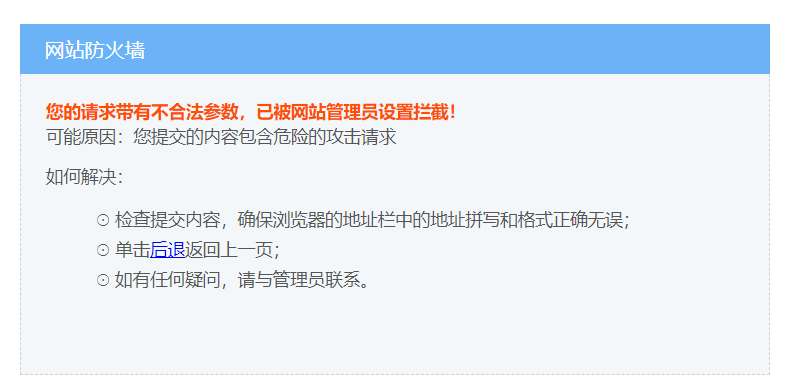
# 更多
zhanguangcheng/nginx-lua-waf (opens new window)
🕑 最后更新时间: 2022-09-24 23:24